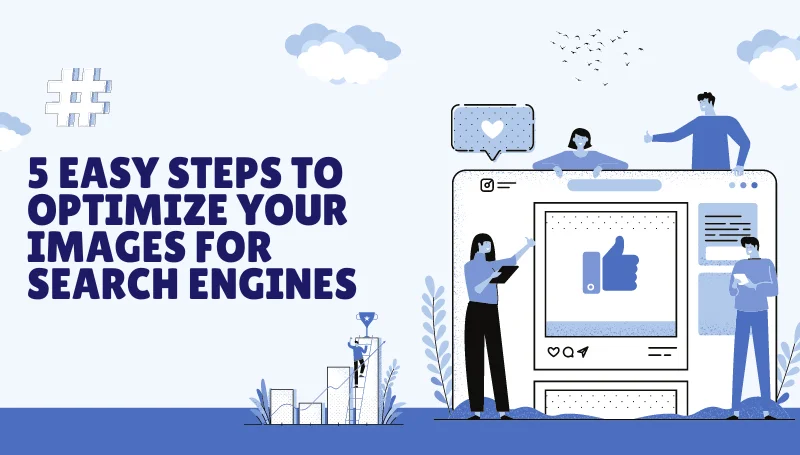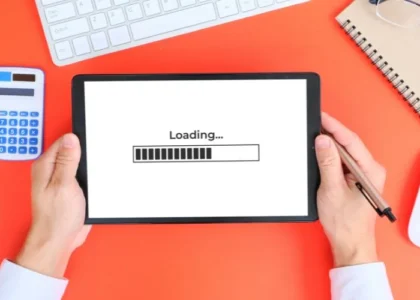Images add a creative look to the website. It is a part of the multi-media content that adds value to the website’s engagement. So, do you think all kinds of images are suitable for the website? Search engines’algorithms prefer SEO-optimized images. Optimized images, such as those used on the best php hosting sites, load quicker than the original downloaded ones.
Remember, the raw original images that you download from stock photography sites, take a higher loading time. HD quality images and resource-intensive multi-media content require more loading time. Thus, a reliable html website hosting plan with a strong IT infrastructure boosts the website’s loading speed. Let’s dive deeper into this guide to understand these steps to optimize your images for search engines.
What Is Image Optimization?
Image optimization involves delivering high-quality images in an ideal format to a search engine. It helps in increasing user engagement which involves accurately labeling images with the metadata. As a result, search engines’ crawlers acknowledge them by understanding the context and deliver the best rank.
Images consume more bytes than any other part of a website in 2018, according to HTTP Archive, and that share likely has grown in recent years as image use has increased. Thus, image size and complexity heavily impact site performance.
Tips to Optimize Images for Search Engines
- Add Alt Texts
- Resize Your Images
- Make Images Mobile Friendly
- Use Site Maps
- Choose the Right Format
Alternative texts (Alt texts) are written descriptions of an image. SEOs sometimes refer to alt text as alt attributes or alt tags. These optimized alt texts are crucial in getting Google to rank images on Google Images.
That’s because alt text lets you tell Google what the image shows. It can also contribute to your site’s accessibility for users, as well as explain to users what an image should show if an image is broken.
There are no fixed image sizes to incorporate on your web page. According to some reports, 1024px by 680px image sizes are preferred for landing images. Also, the memory size should be around 35 KB for images. There are different online resizer tool
High-size resolution with larger dimension images slows the page loading times. For printed material, they may work but are not recommended for web usage.
Google’s algorithm uses a mobile-friendly indexing tool. So, modify images mobile-friendly. It ensures that your images and website layout are responsive to the viewing device. You can use specific CSS code for your website and follow some online tutorials to get an effective output.
This special CSS technique allows you to change the look of your website on specific screen sizes. Additional tips are you can use standard fonts, responsive design, next-gen formats, and Convert GIFs to video formats to make images mobile-friendly.
In other words, it’s a file that contains a map of your website’s content that tells Google and other search engines about the organization of your site.
It is important to include site maps in SEO since they provide search engines with information about the pages and structure of your website. Including images in your site map will help search engine crawlers notice infographics, memes, photos, and video thumbnails.
Some common image formats are the most common ones to use on your search engine. Let’s discuss some of them.
- JPEG: is the popular image format used for online photos and artwork. They are useful for emailing and previewing images. These format images can be compressed to very small images.
- PNG: If you want to use transparency in the image background, this format is preferred.
- WebP: Use WebP if you need higher compression than JPEG or PNG. Doesn’t work with older browsers, but supports images and animated images without sacrificing color depth, animated frames, etc.
- SVG: Use for icons or logos.
Final Words
So there you have it! With these simple steps, you’ve unlocked the power of image SEO. Remember, optimizing your images isn’t just about ranking higher in search results; it’s about creating a better user experience and establishing your website as a trusted source.
Take action today! Dedicate a few extra minutes to image optimization, and watch your website’s traffic and engagement soar. You might be surprised at the impact these small changes can have on your overall SEO strategy.
FAQs
What are the 5 easy steps to image optimization?
<div align=”justify”>
- Descriptive file names: Replace generic names with keywords describing the image content (e.g., “hiking-trail-mountain-scenery.jpg”).
- Right image format: Choose the most suitable format (JPEG for photos, PNG for graphics) to balance quality and file size.
- Reduced file size: Smaller images load faster, improving user experience and SEO. Many online tools can help compress images.
- Compelling alt text: Write clear, informative alt text describing the image for both users and search engines. Include relevant keywords naturally.
- Engaging captions: Captions offer an extra opportunity to provide context and keywords related to the image.</div>
What are some additional image SEO tips?
<div align=”justify”>
Here are some of the additional image SEO tips that can be followed.
- Be consistent with image size: Maintain consistent image dimensions throughout your website for a clean and professional look.
- Surround images with relevant content: Place your images near text that describes them, further reinforcing their meaning to search engines.</div>